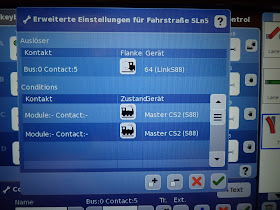Update on the layout while anticipating the new CS 3 Walter is shipping this week. Decided to invest in the CS 3 and delay using a computerized system for the present. The latter option always remains viable.
1) Masonry Walls.
The elevated main line transiting the main level: Masonry walls necessary for realism and interest. Using a flexible tape to measure the distance between bridge pillars.
Noch masonry walls. Walter always has a generous supply! Now....how to gently bend the walls to fit the curvature of the elevated WS styrofoam risers ? Having tried various other methods, the "light bulb" came on and I found that simply holding the "wall" material over our gas range burner at a height of about 12-18" allowed enough heat to gently soften the Noch materials without burning them. Easy peasy!
The junction between the wall and bridge abutment can be easily hidden with "selective" greenery! The ht. of the wall was measured sufficiently high enough to accommodate blasting the Marklin C track and canting of the curved track.
Another wall on a curved WS riser.
Had to elevate the bridge ...used left over pieces from Noch wall materials.
2) Canting of Curved Track:
Interesting that the cant on some curves required only about 3mm of elevation, and others, like the curve in this picture, required a 5 mm elevation!!!! The affect is dramatic for a train "comin' round the bend" !!!!
3) Ballasting and Weathering Marklin C track:
a) Weathering the track:
I've experimented with various colors and methods to weather the rails and the track beds. Air brushing is simple and easy. U Tube has many videos with an wide assortment of methods to achieve realistic weathering. I've also studied many pix of European trains, specifically the appearance of the rails, sleepers, and the middle portions of the tracks. In sum, the " natural weathering" created by usage, is subtle.....it's "there", but then again, "it's not there"....in other words the weathering of the track does NOT attract the eye away from the main point of interest: The Train!
Obviously, some track lanes which experience less traffic are more "rusty", and tracks in geographic areas with abundant rainfall , also have a more overall "rusty" appearance, but for the most part the rails in Europe do not seem to have that stark rusty appearance. ( Photographic axiom: light, and contrasty colors attract the eye.")
So......what colors to use? I chose "Rail Brown", and "Grimy Black" colors from Badger paints.
b) Ballasting Marklin C track:
Interesting experiment here! Used medium WS gray ballast for now....will probably "tone down" the color with the air brush using a little overspray of "grimy black"....
Contact medium: I've read that using white glue will significantly harden the ballast and negate the sound inhibiting properties of foam or whatever folks use to minimize train noise transmission to the underlying benchwork!!!! I did use white glue on a small portion of my last layout and the noise transmission was really annoying.
So.....the recommendation was either "Scenic Glue" from WS, or "Mod Podge" ....diluted 1:4.
Results: the ballast seems somewhat "soft" compared to the rock hard results of the white glue. Will run trains today to test the noise transmission on this small portion of track.
Below are a couple of links which helped me with weathering and ballasting. .....
Ballasting Marklin C track:
https://www.youtube.com/watch?v=4s1OiQJ1kws ( note the modeler's weathering techniques )
Weathering Track:
https://www.youtube.com/watch?v=7xGulPMelIc ( beautiful air brush technique)
This pic not great....but with a little "grimy black" air brush color to tone down the eye catching gray ballast, the results should be much more appealing .....we shall see...
I guess that's all for now. Please comment with your observations, alternative methods, and suggestions....we all share and learn from each other.
In the meantime, have a very Merry Christmas, and God's abundant blessings to all......
alan